This error may occur when trying to install Visual Studio TFS 2012 RC2 on a windows server station that has already a SQL server installed.
One solution is to updrage the windows version.
The solution that I've choosed is to remove all SQL server instances on my server ( I work on a dev machine so uninstalling is not really a matter ).
The TFS installer will reinstall a fresh sql server.

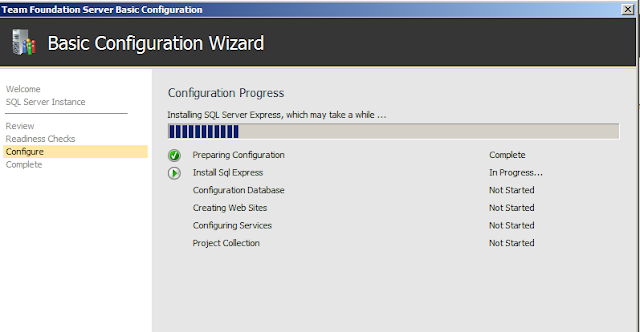
No comments:
Post a Comment